Create application
We have already created a starter application called movie-magic under the
apps directory. Run it using the following command:
npm run dev
Point your browser to http://localhost:3000. You should see a placeholder home
page with just a header.

The goal of this section is to show a list of top 10 movies on this page.
Create a Movie model
Let's start by creating a TypeScript definition for a movie. Add a file called
Movie.ts under apps/movie-magic/src/models with the following content.
export interface Movie {
id: string;
name: string;
year: number;
rating: number;
}
Add another file called index.ts to easily access the movie definition. This
is called barreling.
export * from './Movie';
Create a MovieList component
Now we will create a MovieList component that receives a list of movies and
displays it. Such components are called presentational components - they don't
worry about how the data was obtained, their job is to simply render it.
The process of generating the <MovieList> component is exactly the same as
that for the <Button> component from the last section. Follow the steps below:
npx shaper
? Which plugin would you like to run? Vite
? Which generator would you like to run? component
? Component name? MovieList
? Which workspace should this go to? apps/movie-magic
? Parent directory within workspace? src/components/MovieList
A placeholder MovieList component has been created for you. Also a placeholder Storybook story has been created. Let's implement MovieList interactively using Storybook.
npm run storybook
Point your browser to http://localhost:6006. Storybook shows a placeholder
implementation of MovieList.
Implement MovieList
We are now ready to implement MovieList. Overwrite the placeholder
implementation with the one below.
import type { Movie } from '@/models';
import { Button } from '@movie-magic/ui-lib';
export interface MovieListProps {
/** Movies to be displayed */
movies: Movie[];
}
export function MovieList({ movies }: MovieListProps) {
return (
<table data-testid="movie-table">
<thead>
<tr>
<th className="text-center">Rank</th>
<th>Name</th>
<th className="text-center">Year</th>
<th className="text-center">Rating</th>
<td />
</tr>
</thead>
<tbody>
{movies.map((movie, index) => (
<tr key={movie.id}>
<td className="text-center">{index + 1}</td>
<td>{movie.name}</td>
<td className="text-center">{movie.year}</td>
<td className="text-center">{movie.rating.toFixed(1)}</td>
<td className="text-center">
<Button>Watch</Button>
</td>
</tr>
))}
</tbody>
</table>
);
}
We also need to modify the story to supply a list of movies. Overwrite the story with the code below:
import { MovieList } from './MovieList';
import type { Meta, StoryObj } from '@storybook/react';
const meta = {
title: 'Components/MovieList',
component: MovieList,
tags: ['autodocs'],
argTypes: {
movies: { control: false },
},
} satisfies Meta<typeof MovieList>;
export default meta;
type Story = StoryObj<typeof meta>;
export const Basic = {
args: {
movies: [
{
id: '1001',
name: 'The Shawshank Redemption',
year: 1994,
rating: 9.3,
},
{
id: '1002',
name: 'The Godfather',
year: 1972,
rating: 9.2,
},
{
id: '1003',
name: 'The Godfather: Part II',
year: 1974,
rating: 9.0,
},
],
},
} satisfies Story;
Here's a snapshot of the updated Storybook interface.

Implement unit tests
The final step is to implement a unit test for MovieList. Update the
placeholder test with the code below.
import { MovieList } from './MovieList';
import { render, screen } from '@/test/test-utils';
const movies = [
{
id: '1001',
name: 'The Shawshank Redemption',
year: 1994,
rating: 9.3,
},
{
id: '1002',
name: 'The Godfather',
year: 1972,
rating: 9.2,
},
{
id: '1003',
name: 'The Godfather: Part II',
year: 1974,
rating: 9.0,
},
];
describe('<MovieList />', () => {
it('should renders correctly', async () => {
render(<MovieList movies={movies} />);
// expect 3 movies
const movieTable = await screen.findByTestId('movie-table');
const movieRows = movieTable.querySelectorAll('tbody tr');
expect(movieRows).toHaveLength(movies.length);
});
});
Run the tests from the root directory. All tests should pass.
npm test
MovieList is now fully implemented, let's commit the code:
# Commit
git add .
git commit -m "feat: add movie-list"
Mock API request
Now that we have implemented the MovieList component, we need to think about
how to fetch the list of top 10 movies and feed it to `MovieList. To do this, we
will use a tool called Mock Service Worker. MSW intercepts
API requests at the network level and returns mock responses. This allows us to
start testing our front-end without having to wait for the real API to be ready.
Add the following file containing movie data under the mocks directory:
import type { Movie } from '@/models';
export const mockMovies: Movie[] = [
{
id: '1001',
name: 'The Shawshank Redemption',
year: 1994,
rating: 9.3,
},
{
id: '1002',
name: 'The Godfather',
year: 1972,
rating: 9.2,
},
{
id: '1003',
name: 'The Godfather: Part II',
year: 1974,
rating: 9.0,
},
{
id: '1004',
name: 'The Dark Knight',
year: 2008,
rating: 9.0,
},
{
id: '1005',
name: '12 Angry Men',
year: 1957,
rating: 8.9,
},
{
id: '1006',
name: "Schindler's List",
year: 1993,
rating: 8.9,
},
{
id: '1007',
name: 'The Lord Of The Rings: The Return Of The King',
year: 2003,
rating: 8.9,
},
{
id: '1008',
name: 'Pulp Fiction',
year: 1994,
rating: 8.9,
},
{
id: '1009',
name: 'The Good, The Bad And The Ugly',
year: 1966,
rating: 8.8,
},
{
id: '1010',
name: 'The Lord Of The Rings: The Fellowship Of The Rings',
year: 2001,
rating: 8.8,
},
];
Replace the placeholder handler in handlers.ts with top-10-movies handler:
import { MOCK_API_URL } from './constants';
import { mockMovies } from './mockMovies';
import { rest } from 'msw';
export const handlers = [
rest.get(`${MOCK_API_URL}/top-10-movies`, async (req, res, ctx) =>
res(ctx.status(200), ctx.json(mockMovies))
),
];
This completes the implementation of the mock API handler. We will call this API from the client using a fetch hook. Before we do that, let's commit our code:
# Commit
git add .
git commit -m "chore: add mock api for fetching top 10 movies"
Create a hook to fetch movies
Create a file called useMovies.ts under the HomePage folder to fetch top
10 movies.
import type { Movie } from '@/models';
import * as React from 'react';
/**
* Hook to fetch movies
*/
export function useMovies() {
const apiUrl = import.meta.env.VITE_API_URL;
const failMessage = 'Failed to get movies';
const [isLoading, setIsLoading] = React.useState(false);
const [isError, setIsError] = React.useState(false);
const [error, setError] = React.useState<Error>();
const [movies, setMovies] = React.useState<Movie[]>([]);
React.useEffect(() => {
const fetchMovies = async () => {
try {
setIsLoading(true);
const response = await fetch(`${apiUrl}/top-10-movies`);
if (!response.ok) {
setIsError(true);
setError(new Error(`${failMessage} (${response.status})`));
setIsLoading(false);
return;
}
// eslint-disable-next-line @typescript-eslint/no-unsafe-assignment
const movies: Movie[] = await response.json();
setMovies(movies);
setIsLoading(false);
} catch (error) {
setIsError(true);
setError(error instanceof Error ? error : new Error(failMessage));
setIsLoading(false);
}
};
// eslint-disable-next-line @typescript-eslint/no-floating-promises
fetchMovies();
}, [apiUrl]);
return { isLoading, isError, error, movies };
}
Add a file apps/movie-magic-react/src/env.d.ts to specify the type of
import.meta.env.VITE_API_URL which is used above in useMovies.ts
// eslint-disable-next-line spaced-comment
/// <reference types="vite/client" />
interface ImportMetaEnv {
readonly VITE_API_URL: string;
}
interface ImportMeta {
readonly env: ImportMetaEnv;
}
Create a container to fetch movies
Create a file called MovieListContainer.tsx under the HomePage folder.
This component fetch movies using the useMovies hook we created above. Once
the movies are received, it renders them using the MovieList component we
created earlier.
import { useMovies } from './useMovies';
import { MovieList } from '@/components/MovieList';
export function MovieListContainer() {
const { isLoading, isError, error, movies } = useMovies();
if (isLoading) {
return <div>Loading...</div>;
}
if (isError) {
return <h1 className="mb-2 text-2xl font-semibold">{error?.message}</h1>;
}
return (
<>
<h1 className="mb-2 text-2xl font-semibold">Top 10 Movies Of All Time</h1>
<MovieList movies={movies} />
</>
);
}
Add container to HomePage
Finally, add MovieListContainer to HomePage to render the list of movies in
the home page.
import { MovieListContainer } from './MovieListContainer';
import { Header } from '@/components/Header';
export function HomePage() {
return (
<>
<Header />
<div className="p-3">
<div className="card p-3">
<MovieListContainer />
</div>
</div>
</>
);
}
Run the app:
npm run dev
Point your browser to http://localhost:3000. You should see the updated home
page with the movie list.
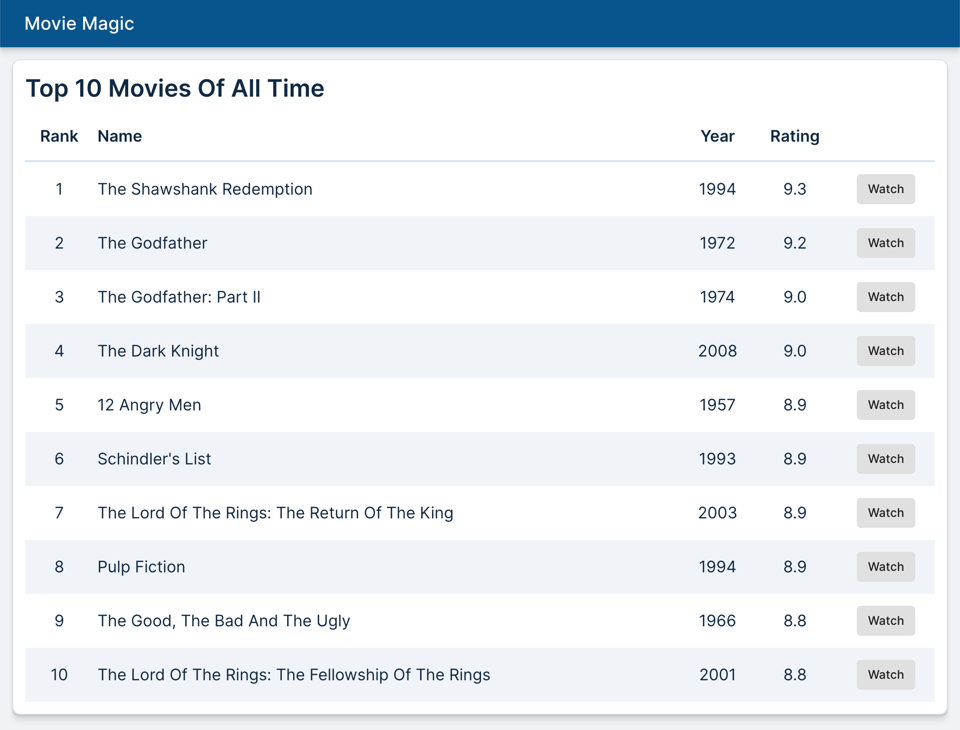
Commit your code
# Commit
git add .
git commit -m "feat: add movie list to the home page"
Congratulations! You have now learned how to use Code Shaper using off-the-shelf generators. Now let's learn how to write your own custom generator